TextMate Grammar Editing Tip – “Edit in TextMate”
I wrote previously about creating language grammars in TextMate and I’ve been doing a bit more of this lately. One thing that makes this process a lot less painful is following the advice from the official Textmate book and installing the “Edit in TextMate” bundle. Do this by going to Bundles->TextMate->Install “Edit in TextMate”, and follow the instructions. After rebooting TextMate, you can press ⌃⌘E while within the Edit Grammar file to open a live copy of the document in a syntax highlighted textmate window. Every time you hit Save, the changes are pushed back to the unstyled document pane. This drastically speeds up development, as you no longer have to copy and paste text between the windows, but instead can hit save any time you want to try your changes out.
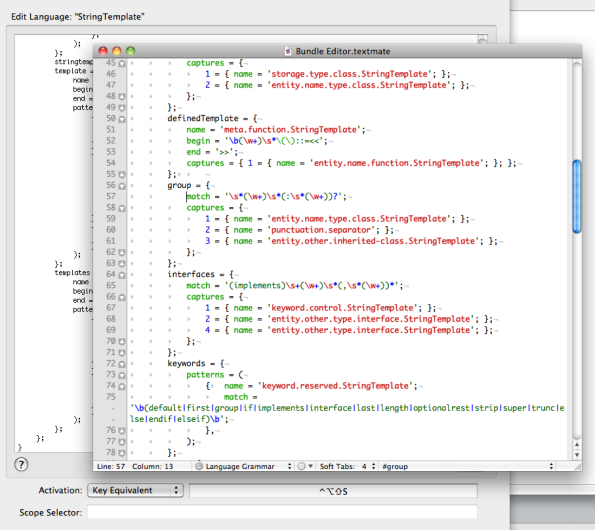

i82much: I am reading this blog post and see it is from 2011 so things may have changed.
Can you confirm or deny that the menu item “Bundles->TextMate->Install “Edit in TextMate” is still available in the Textmate software?
I am using version 2.0-rc.4 of the software.
Sorry I don’t know. I haven’t done any work in Textmate in years